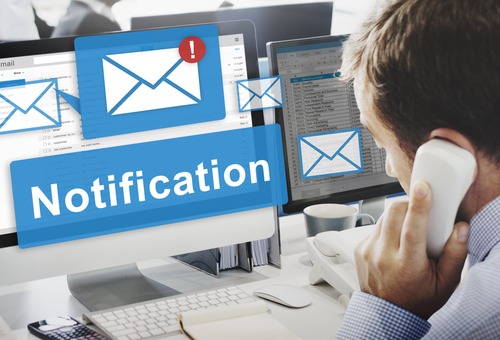If you’re one of those people who drool over email folders and dreams of Inbox Zero, we have something that’s going to knock your mismatched socks off. (It’s OK, we’ve had those kinds of mornings, too.)
Crew Connection’s Archived folder helps you organize the shoots in your Projects tab any way you like. Our most prolific bookers often archive projects once they’ve been paid up so that they can focus on projects that are coming up or in progress.
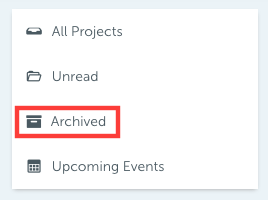
Simply click the icon of the file box next to the name of the project you want to move into the Archived folder. That’s it!
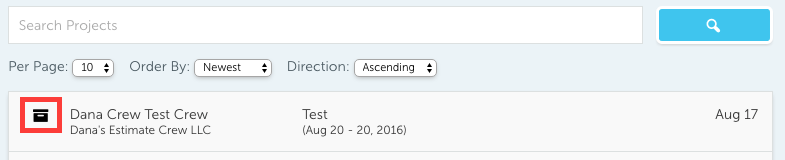
Once a project is Archived it can’t be undone. However, you can still view it in the Archived folder if you need to generate a PDF.
Just because you archive a project doesn’t mean that it’s been archived for every other user involved in the project. If the crew hasn’t archived it on their Crew Connection account, they can still make changes as long as the date of the shoot hasn’t passed. This action will revert the project back into an estimate that you will need to accept or reject before moving forward. This ensures that you don’t miss out on any important developments even if you have archived a project.
About Crew Connection
Crew Connection puts a world of video service providers at your fingertips. In just a few clicks you can search, chat with, and book vetted crews local to your shoot—all on your own schedule. Rely on Crew Connection’s team of media experts to organize the crews and gear you need for multi-day and multi-location video projects anywhere in the world. Our crew coordinators are on call around the clock if you ever need live assistance. Visit CrewConnection.com, call us at 303-526-4900, or shoot us an email at info@crewconnection.com.